Procedure for downloading your DITA project.
Heretto CCMS allows you to download your DITA project with just a few steps.
- Inside of your project folder, select the DITA map you created in Create a DITA map.
- Click OUTPUT.

- You will see a list of completed jobs under the Finished heading. If you have no completed jobs, follow the publishing steps in Publish your DITA project.
- Click the job number.
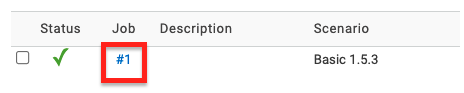
- Click Download. You will then be prompted to save the HTML and PDF versions that you published.
- Choose a local destination for the ZIP file.
Your HTML and PDF files are in the unzipped archive.