Tables help to organize reference information.
Tables are organized grids that help readers to refer to data. Heretto supports the use of tables with the quick insert menu or in the main tool bar.
- Inside a topic, move your cursor to where you want your table.
- Press ctrl + enter to conjure the quick insert menu, then type "table" or scroll to Simple Table.
- Heretto will supply a Simple Table Entry. Click this field and next to Row, click Add three times.
- Click the table again and next to Column, click Add three times.
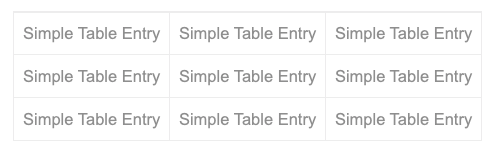
You can now add your data to the table.