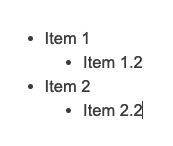Organize information with the help of lists.
Formatting your content in lists will help readers to understand and refer later to the information you provide. To understand lists, make an unordered list with multiple bullets at multiple levels.
- Inside of a topic, press ctrl + enter and scroll to or begin typing "list."
- You can choose from several different lists. For this task, select Unordered List.
- Begin typing the first item on your list in the resulting Paragraph field.
- Pressing enter will start another bullet on the same level.
- Pressing the tab key will move the bullet margin rightward, to create a sub-bullet.
- Your unordered lists can have multiple bullets and sub-bullets.