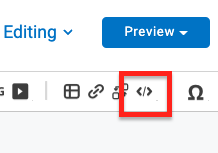See the interior workings of your topic.
For troubleshooting purposes, or just for a more detailed view of your content, you can use the code view in Heretto. To see the code version of your topic:
- When in a topic, click the code view button in the main tool bar.
- You will see a split-pane view: on the left is the XML code that renders on the right side.
- Edit the XML and click Save to see the changes effected on the right side.
With the code view, you can gain a deeper understanding of your content's structure.