Saving a topic is essential for building and publishing structured content.
Once you are satisfied with your topic, you must save your work.
- To save your work, simply click the X in the upper right portion of your editing window.
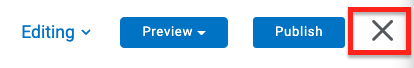
- You can verify that you have saved your changes by reopening your topic.
- To revert your changes, click the topic one time in the main Browse window.
- In the pop-out window, click the History button.

- Click the revision to revert to, then click Restore to change back to that version.
- You will be prompted to confirm your selection and add a commit message.
You are now able to save your work and revert to previous versions, if necessary.