Create a reference topic to provide reference information.
Creating a reference is similar to creating any other topic, such as a concept. However, as a default, references only have space for a description and body content.
- Click Create New.

- Under Topic Types, select Reference.
- Give your reference a Title.
- Click Create or Create & Edit.
- After making changes to the topic, click the X in the upper right corner of the screen to save your work.
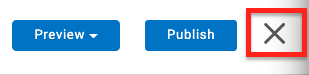
You will see your reference topic in your main list of files.
Note: If you need to give an new title to an existing topic, simply click into the topic, click the title, and edit it.
For information on creating titles, short descriptions, and paragraphs or sections, see Creating within a topic.To insert a properties table into your reference topic, see Insert a Properties Table.